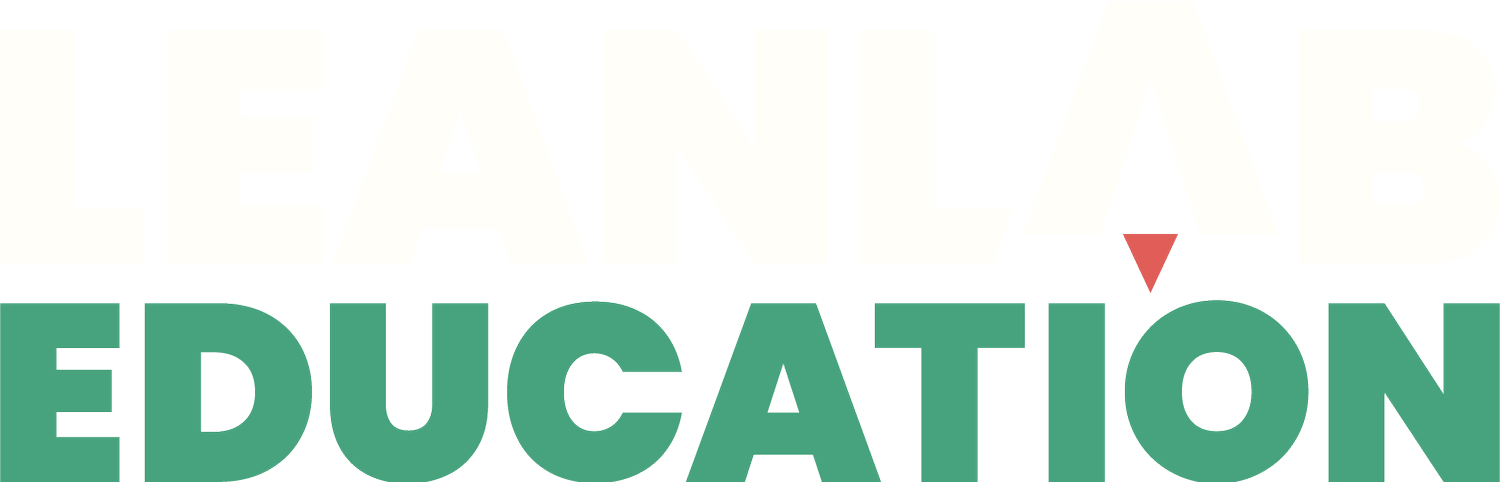PowerPoint Barriers
Most teachers found that the PowerPoint that was generated was missing some expected design elements and required too much additional editing. They expected to be able to fully customize their presentation from within Pango and not have to fully customize each presentation after it downloads. Many teachers didn’t even realize they had the ability to edit the PowerPoint, which is mainly because they all use Google Slides and are more familiar with how to edit within Google Slides.
“Pango PowerPoints are very plain, and there is no way to modify this. For middle school or elementary students this is boring, and will not catch their attention.”
“The formatting is too bland, and there is no way to edit the formatting of the slides.”
“There isn’t a way to adjust the formatting and make it pretty.”
“The editing process just took too long, and so much has to be edited when it goes into the Powerpoint.”
There were also some functionality issues, such as maintaining formatting from the lesson plan (i.e. bold text), adding images from within the lesson plan, and ensuring the placement of links and other textboxes on slides don’t overlap with each other.
“The first page couldn’t be modified, and some links on the slides did not load.”
“When I click on ‘include in PowerPoint”, it is confusing how to view it or where it will be placed.”
After clicking “Create presentation”, some teachers received the message that said, “Your presentation will be ready in just a few minutes.” However, it stayed that way (forever) without ever generating the presentation. (This is likely a function of the type of device they were working on and possible restrictions from district download policy.)
“It stayed that way for 10 minutes, and I couldn’t leave. It stays like that for a while, then I refresh to exit out of it. I never got to see the PowerPoint.”
Teachers were confused by the term “Slide text” and interpreted it as the text you add to the Notes section of each slide that is visible for the speakers but not in the main presentation.
“When I created my PowerPoint, Pango simply copied and pasted my exact text from my lesson plan into the slides.”
“When I saw ‘slide text’, I interpreted this as ‘speaker notes’, and not that it meant everything that I was writing in my lesson plan was going to be on the PowerPoint.”
“It should be clear that what you type into lesson plans (i.e.teacher notes) will appear on the PowerPoint.”