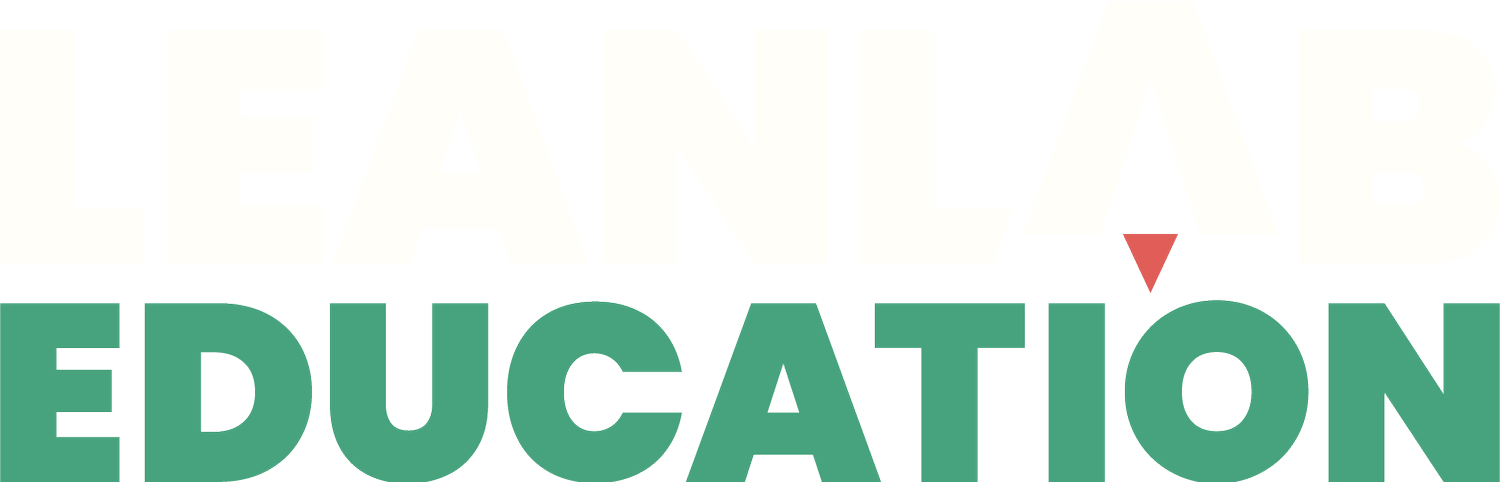POWERPOINT ACTION STEPS
Add a variety of templates to choose from to support teachers who are interested in creating more engaging presentations.
“Provide customizable templates.”
“The design of these PowerPoints is way too plain.”
Move the Pango logo to the bottom corner, make it smaller, or allow users to remove it completely.
“It puts the large Pango logo at the top of each slide. It would be nice if teachers could edit/delete this.”
“Allow teachers to remove the Pango logo.”
“Move the logo to the footer if it can’t be deleted.”
Provide more options for customizing presentations, such as changing the font, text size and bullet points all within Pango so users don’t have to format so much once the PowerPoint is downloaded.
“Allow teachers to modify the text size and font.”
“All of the components of a PowerPoint should be editable.”
Teachers have safety concerns over using links directly to YouTube from presentations, so they prefer videos to be embedded. So, it would be helpful if the videos played directly in the presentation.
“Make it possible to embed video to avoid having to go to YouTube after clicking a link.”