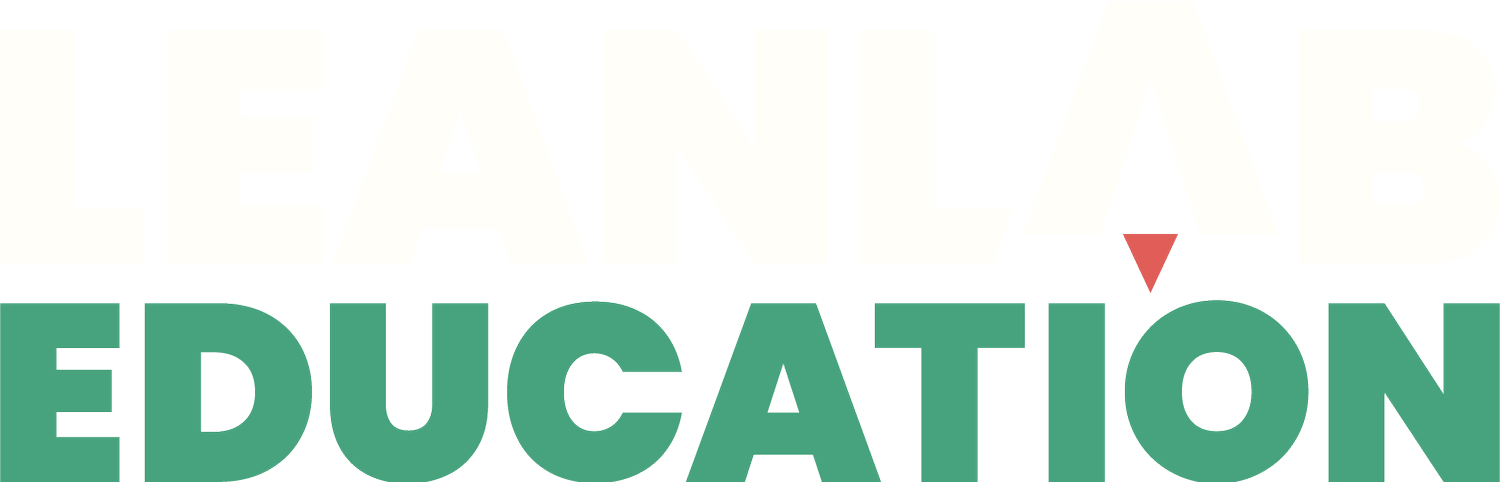SHARING BARRIERS
Many teachers didn't understand that it was necessary to first create a team to send it to one person. They also couldn't share it if the other person didn't have a Pango account which meant the value of Pango decreased for teachers as they’d like to still use Pango and share things out from it even if other teachers choose not to use Pango.
“I created a team with one person, and that was the only way I could figure it out.”
“You can’t share by typing in their email.”
“I was able to share it with a colleague. I built a University Academy Pango team, and included an individual in the team. I sent it to the whole team. It didn’t let me send it to an individual person. I had to create a team of 1 for each person to make it work.”
Teachers were not sure if they had shared correctly because there was no notification of it being sent. In many cases, the teachers resorted to emailing their plans to other teachers through their regular school emails just to know it was sent to their colleagues.
“I’m not sure if I shared it correctly. I had to manually put in the teacher’s email address.”
“I couldn’t figure out how to share, so I just emailed it.”
Locating what was shared when received by the colleague was also difficult for some teachers.
“A colleague tried to share a lesson with me, but I could not find it. She and I were in a meeting together for over 30 minutes trying to find the lesson she shared with me.”
Teachers also didn’t like that once you share a lesson plan with a colleague or team, that the “Share with Team” button disappears, so they cannot go back and add additional colleagues or share with a different team later.
“The button is gone now! I see my teammates icons now instead, which is pretty cool, but what if I want to add more later?”